我们可以在 http://ubaa.net/shared/processing/opencv/ 找到 OpenCV Processing and Java Library。
我提供的下载地址: http://yunpan.cn/Q9yQsLF8HjZSc (附带高清版视频操作演示)
网站说明如下
This implementation is not a complete port of OpenCV. Currently, this library supports :
- real-time capture
- video file import
- basic image treatment (brightness, contrast, threshold, …)
- object detection (face, body, …)
- blob detection
Future versions will include more advanced functions such as motion analysis, object and color tracking, multiple OpenCV object instances …
For more information about OpenCV visit the Open Source Computer Vision Library Intel webpage, the OpenCV Library Wiki, and the OpenCV Reference Manual (pdf).
由于是国外网站,有些朋友可能打不开,现提供我备份的下载地址: http://yunpan.cn/Q9yQsLF8HjZSc
另外,最新的库下载地址在这里:https://github.com/atduskgreg/opencv-processing/releases
安装方法:
Installation instructions
1.Begin by downloading and installing the implementation of OpenCV appropriate to your platform:
- For Windows, download the OpenCV release version 1.0 (not the 1.1pre1) package and follow the instructions of the installer. notes: be sure to select the additional tasks ‘Add ….OpenCV bin to system PATH’ during installation (or you need to add the rigth path by yourself later) and reboot your machine.
- For MacOS X, dowload the opencv-framework-1.1.dmg image and install the package by following instructions of the installer
- For Linux users, if your distribution doesn’t propose packages in your favorite Package Manager tool, download the latest opencv-*.tar.gz archive and compile/install the source files as describe in the Linux install guide.
2.Download, unzip, and move the OpenCV Processing Library into your Processing libraries folder, or for Java users copy the content of the library folder in one of your Java Extensions folder.
DUE TO AN ERROR WHILE PACKAGING THE ZIP FILE, THIS VERSION UPDATED SHOULD SOLVE THE WINDOWS PROBLEM ABOUT DLL DEPENDENCIES AND OPENCV 1.0
3.Optionally, you can download these OpenCV Processing examples or, for pure Java users, these OpenCV Java samples.
4.Previous library version can be downloaded here
视频操作演示
PS:下载地址中包括了视频的高清版,可以下载查看。
Documentation
- See the What’s New document for all new implementation or for some of the most important changes
- Processing documentation … 🙂 start with this page (also include in the OpenCV Processing Library zip archive)
- For Java users, the Javadoc reference for this project (online only). For offline documentation dowload the OpenCV Java Library API
Credits
The OpenCV Processing Library is a project of the Atelier hypermédia at the École Supérieure d’Art d’Aix-en-Provence. It is maintained by Stéphane Cousot and Douglas Edric Stanley. Special thanks to the openframeworks community for support and the C++ Binary Quicksort method.
OpenCV
The main object for all computer vision processes.
- OpenCV
- ROI()
- absDiff()
- allocate()
- blobs()
- blur()
- brightness()
- capture()
- cascade()
- contrast()
- convert()
- copy()
- detect()
- flip()
- image()
- interpolation()
- invert()
- jump()
- loadImage()
- movie()
- pixels()
- read()
- remember()
- restore()
- stop()
- threshold()
An example(举例): the usage of the first one (OpenCV)
| Name | OpenCV | ||||||||||||||||||||||||||||||||||||||||||||||||||||||||||||||||||||||||||||||||
|---|---|---|---|---|---|---|---|---|---|---|---|---|---|---|---|---|---|---|---|---|---|---|---|---|---|---|---|---|---|---|---|---|---|---|---|---|---|---|---|---|---|---|---|---|---|---|---|---|---|---|---|---|---|---|---|---|---|---|---|---|---|---|---|---|---|---|---|---|---|---|---|---|---|---|---|---|---|---|---|---|---|
| Examples |
|
||||||||||||||||||||||||||||||||||||||||||||||||||||||||||||||||||||||||||||||||
| Description | The main object for all computer vision processes. | ||||||||||||||||||||||||||||||||||||||||||||||||||||||||||||||||||||||||||||||||
| Syntax | OpenCV(parent); |
||||||||||||||||||||||||||||||||||||||||||||||||||||||||||||||||||||||||||||||||
| Fields |
|
||||||||||||||||||||||||||||||||||||||||||||||||||||||||||||||||||||||||||||||||
| Methods |
|
||||||||||||||||||||||||||||||||||||||||||||||||||||||||||||||||||||||||||||||||
| Usage | Application | ||||||||||||||||||||||||||||||||||||||||||||||||||||||||||||||||||||||||||||||||
| Related |

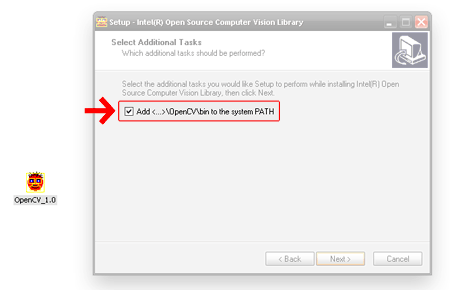



你好 我使用3.0.1版本的processing添加这个库一直添加不进去。。在外部库菜单和示例文件夹中都找不到 直接运行示例提示:could not find stekch size的错误 软件的Errors窗口提示OPENCV does not exist是怎么回事呢。。
新版本Processing的我没有试过,你可以去GitHub下载新的库,地址是 https://github.com/atduskgreg/opencv-processing/releases 。最新版的应该还是0.5.2,另外,OpenCV安装最新版的吧,然后你试试看。
那两个文件的链接还是UBAA的吗?我始终连不上,可以帮我下载发到我游箱吗?实在是多谢了!!!。。。或发我QQ,我894316352.
对不起,昨晚回复留言之后断网了,今天添加了下载链接,你可以下载了。我再发一份到你邮箱。
这两个文件我没有,你的留言提醒了我,我忘了添加链接了。现在补充好了。谢谢提醒啊!
找了好久,配OPENCV1.0的LIBRARY 和EXAMPLES文件,两个压缩包能发我邮箱一份吗?(我实在连不上UBAA.NET-这个国外网站,可又找不到现你提供备份的下载地址),多谢!。。。!
jinghuaguo@foxmail.com
这两个文件我没有,你的留言提醒了我,我忘了添加链接了。现在补充好了。谢谢提醒啊!
按照步骤把OpenCV加进去了,并且也下载了processing3.1.2里面的contributed libraries里面的OpenCV for Processing的这个库文件,在运行样例的时候是没有问题的。但是当我自己新建一个sketch, import这两个文件进去,再打代码的时候还是会报不存在= = 请问这个怎么解决?
我很久没有用这个了。我看了看版本,你试试安装最新版的Processing(目前是3.2),最新的opencv-processing(目前是0.5.2)和最新的OpenCV(最新是2.4.13)。