访问原视频地址:https://www.bilibili.com/video/av20122709
MOD下载:https://zh.gta5-mods.com/scripts/fpv-drone-racing

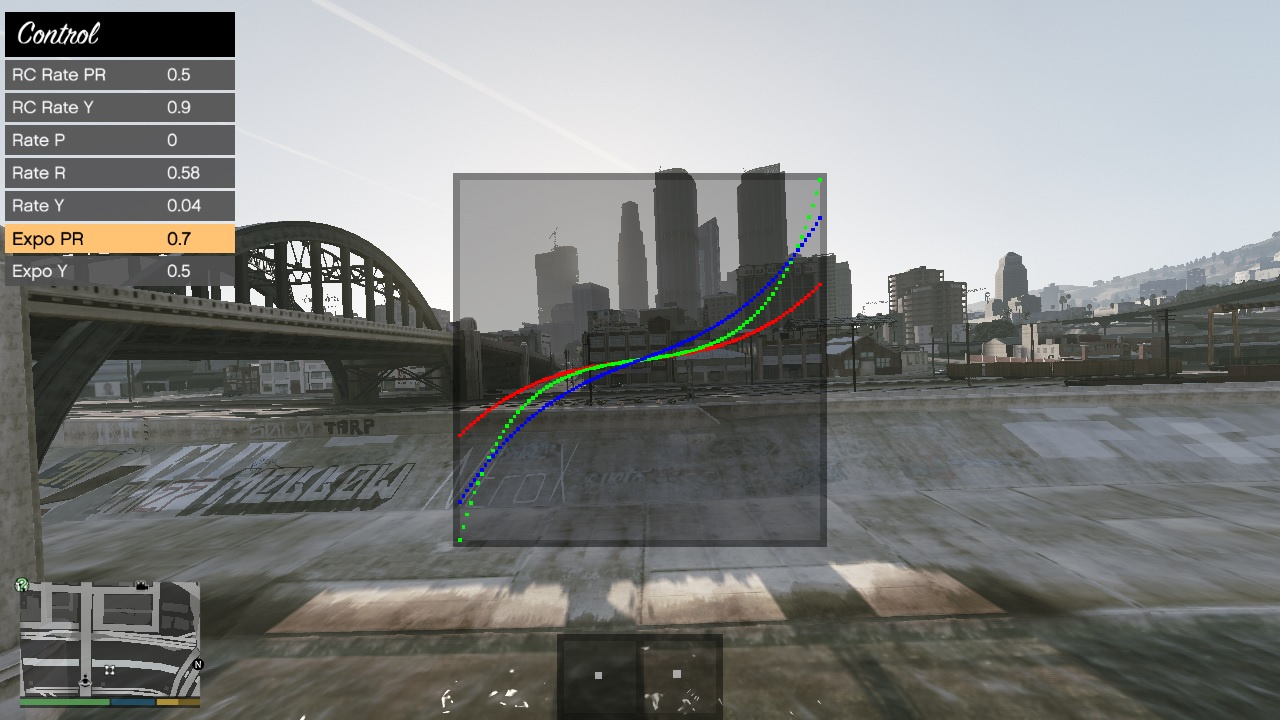
Quadcopter Mod
-There are many drone racing simulators available, but they all lack a detailed world which feels alive.
-GTA V has so many interesting locations but in fact a lot of them stay undiscovered or they are hard to reach.
-Lots of places like constructions sites and container yards do not offer anything special, but they are perfect spots for drone racing.
This mod tries to eliminate all these negative aspects!
Explore San Andreas like never before, start wherever you are and enjoy your flight.
Important Notes:
-I recommend the DRL flight simulator (free), it’s the (initial) reference for this mod.
-Anyone complaining about the control of the drones, should try other drone simulators as well and make sure the settings are fine, if you can fly in these simulators feel free to give any feedback (default setting should be ok as beginner, if you delete the .ini file, the mod will create a file with default settings)
-A bad framerate will increase the difficulty to fly the drones properly, lower graphics setting can improve the gaming experience.
Important mod settings
All important settings can be found in the mod menu.
By default it can be opened by pressing the gamepad buttons A and X simulatanously while flying the drone. (can be changed in settings_menu.ini)
How do I get into quadcopter mode?
-Make sure the player is on foot and not moving.
-Open the weapon wheel. (A textbox should pop up)
-Press the specified button. (Gamepad button A by default)
Known Bug(s):
(please report any bug you encounter)
-Player is floating above the ground (doesn’t affact gameplay but doesn’t look pretty)
-Sometimes there are “bugs” which are caused by other scripts, you can in general try to disable as many mods/trainer as possible if you only want to fly with the drone.
In development:
-Add air noise (not started yet)
-Better Ped animation and objects (not started yet)
Changelog:
v1.2.1(18.08.17)
-Added option to set zero throttle stick position to down instead of middle, for people which use radio controllers
v1.2(24.05.17)
-New menu
-Added leveled flight mode (experimental)
-Added “Following Cam”
-Some other minor stuff
v1.1 (01.06.17)
-Switched to Eigen library
-Added Rotation PID Settings
(if disabled rotation is directly set instead of physics base)
-Added invert camera setting
(Needed if gta invert setting is enabled)
-Added leveled flight mode
(Specific cam mode still missing)
-Improved Player View Settings
-Fixed sluggish behaviour
v1.0 (25.05.17)
-Improved menu
-Added light trails
-Added multiple cam modes
-Fixed object loading
–New physics(!)
-> More realistic rotation
-> Better collisions
-> Can land on moving objects
-> Using PID
-> etc.
v0.8 (21.03.17)
-Added stick cam
-Added 3d flying
-Added g scale factor
-Changed control settings
-Improved collision box loading(?)
-Fixed slighty wrong drag coefficient
Initial Release (12.03.17)
Installation:
-Install the latest version of ScriptHookV.
-Drop “LeFixDrone.asi”, the “LeFixDrone” folder and “OpenAL32.dll” into the GTA V main folder. (No .NET mod, don’t put it in scripts folder)
-Visual C++ Redistributable for Visual Studio 2015 (if not already installed)
–Good installation tutorial.
Usage:
-Make sure to connect an Analog Controller
or
-use a valid Controller Emulator (e.g. x360ce)
-Start your flight by using the weapon wheel (on foot, no motion) -> see textbox
-Open the mod menu (only during drone flight) by pressing the Accept Button (Default A)
-Exit drone mode by selecting exit in menu
-Upside down? Flip the drone with X
-Stuck somewhere? Get out with Y
